VMware view 6 composerのインストールで最後に権限の問題が発生しました

このような問題に遭遇したことがあるかどうかはわかりませんが、何度もインストールした(期間中に異なる仮想マシンを交換した)のか、それとも上記の問題が発生したのか、ネットを通じて対応する問題を検索しました.
解決方法:vmware公式サイトからの説明:
http://kb.vmware.com/selfservice/microsites/search.do?language=en_US&cmd=displayKC&externalId=2081888
Installing Horizon View Composer fails with the error: Error 1920 ServiceVMware Horizon View Composer (svid) failed to start (2081888)
Symptoms
Error 1920. Service VMware Horizon View Composer (svid) failed to start. Verify that you have sufficient privileges to start system services. Cause
When the Composer service starts, it attempts tovalidate the installed certificates in the Windows Certificate Store. This process causes Windows to check the certificate trust lists to ensure theinformation from Windows Update and other sources is up-to-date. An invalid URLin Windows update times out after 10 minutes, which in turn causes the serviceto fail.
Resolution
This is not a VMware issue.To resolve this issue, apply a Microsoft hot fix to update to the Certificatecomponents with correct URLs for checking certificate trust lists.For more information, see the Microsoft knowledge base article, An automaticupdater of revoked certificates is available for Windows Vista, Windows Server2008, Windows 7, and Windows Server 2008 R2.If your server does not have an internet connection, see Turn off Automatic Root Certificates Updatein the Microsoft TechNet article Event ID 8 ― Automatic Root Certificates Update Configuration.Note: The preceding links were correct as ofOctober 3, 2014. If you find a link is broken, provide feedback and a VMwareemployee will update the link.
Additional Information
To be alerted when this article is updated, click Subscribeto Document.
マイクロソフトの公式サイトで質問を検索する必要があります.
An automaticupdater of revoked certificates is available for Windows Vista, Windows Server2008, Windows 7, and Windows Server 2008 R2
その中で以下に示す問題は基本的に正しい.
http://technet.microsoft.com/en-us/library/cc734054%28v=ws.10%29.aspx
主に次のような処理を行います.
Turnoff Automatic Root Certificates Update
To perform this procedure, you mustbe a member of the local Administrators group, or you must have beendelegated the appropriate authority.
To turn off AutomaticRoot Certificates Update:
メモ:User Account Controlは、
UserAccount ControlではAutomatic Root Certificates Updateオプションが見つかりません
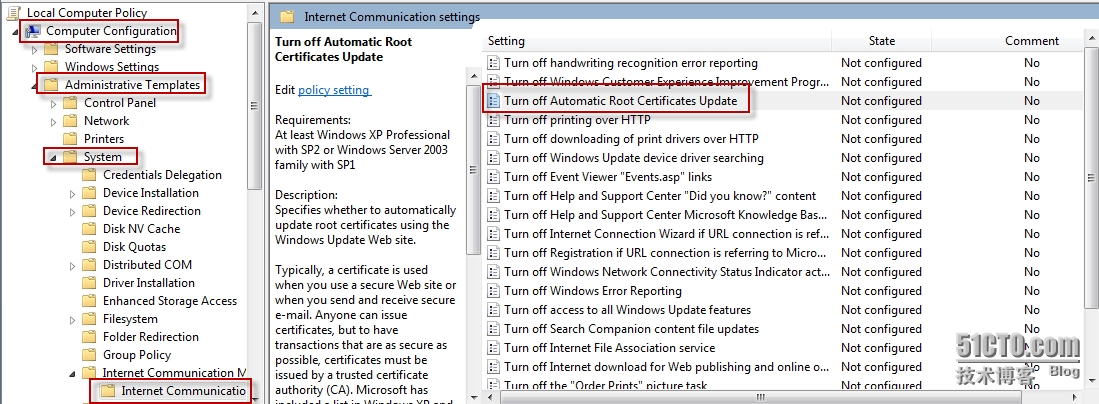
上記の方法で処理してみることができます.